Billing and Cost Management: Microsoft Partner Agreement vs. Microsoft Customer Agreement

The Modern Commerce Experience can cause some confusion when you get into the Cost management side of things. Especially if you're a CSP and you have to deal with the Microsoft Customer Agreement and the Microsoft Partner Agreement. Yes these are different things :)
And as we're talking about CSP and non-CSP customers here the documentation is all over the place which can become somewhat of a challenge. If you look at the documentation you will notice that there are different sets of documentation for the Microsoft Partner Agreement and the Microsoft Customer Agreement. The content looks similar but there are some nuances.
Depending on the scenario, the experience for you and your customer may be different. Let's first look at what the agreements actually are.
Microsoft Partner Agreement (MPA)
The Microsoft Partner Agreement replaces a list of agreements like the Microsoft Cloud Reseller Agreement (MCRA) and the Microsoft Cloud Distributor Agreement (MCDA). Long story short, it simplifies things and you just need the MPA to do your business.
For now, the MPA is only available to Cloud Solution Providers (CSP).
Microsoft Customer Agreement (MCA)
The Microsoft Customer Agreement does the same thing as the MPA, but from a customer perspective. A single contract that doesn't expire and updates dynamically as you add products.
You can get an MCA directly from Microsoft or through a partner that is under the Microsoft Partner Agreement.
Note that if you are provisioning a Pay As You Go subscription through the regular channels such as the Azure Website, you're not under an MCA but still under the regular "Microsoft Online Services Program".
As a result of the MCA you can use the new Modern Commerce Experience and use the Azure Plans, the new cost management tooling and work with billing profiles.
The confusion
The confusion happens because of the way a lot of this is marketed. Yes, you get all the cool stuff when you sign the MCA and transition to an Azure Plan. But your experience depends on whether you obtained the MCA directly from a Microsoft representative or if you received it through a Microsoft CSP with an MPA.
The difference is in the billing side of things.
The "Direct" MCA
You're usually getting an MCA directly if you're coming from an Enterprise Agreement.
Whenever you create an Azure Subscription you get a Billing Account. Before the Modern Commerce Experience, this billing account is where you got your invoice from.
With the new experience, the concept of "Billing Profiles" were introduced. From now on, the "Billing Profile" is where you get your invoice from. An invoice is generated for each Billing Profile. If you're under an MCA obtained directly from Microsoft you can create multiple billing profiles and use Invoice Sections to organize your costs, read up on this here. As a customer you're in control of the Billing Account, the Billing Profiles, Invoices and subscriptions.
If you've got the roles and permissions set up correctly (here) you will experience all the awesome features like cost management and the ability to provision subscriptions straight from the Azure Portal (under an Azure Plan). Additionally you can configure all sorts of permissions on different levels. Which really helps if you don't want your finance department to be the "Billing Admin" or "Global Admin".
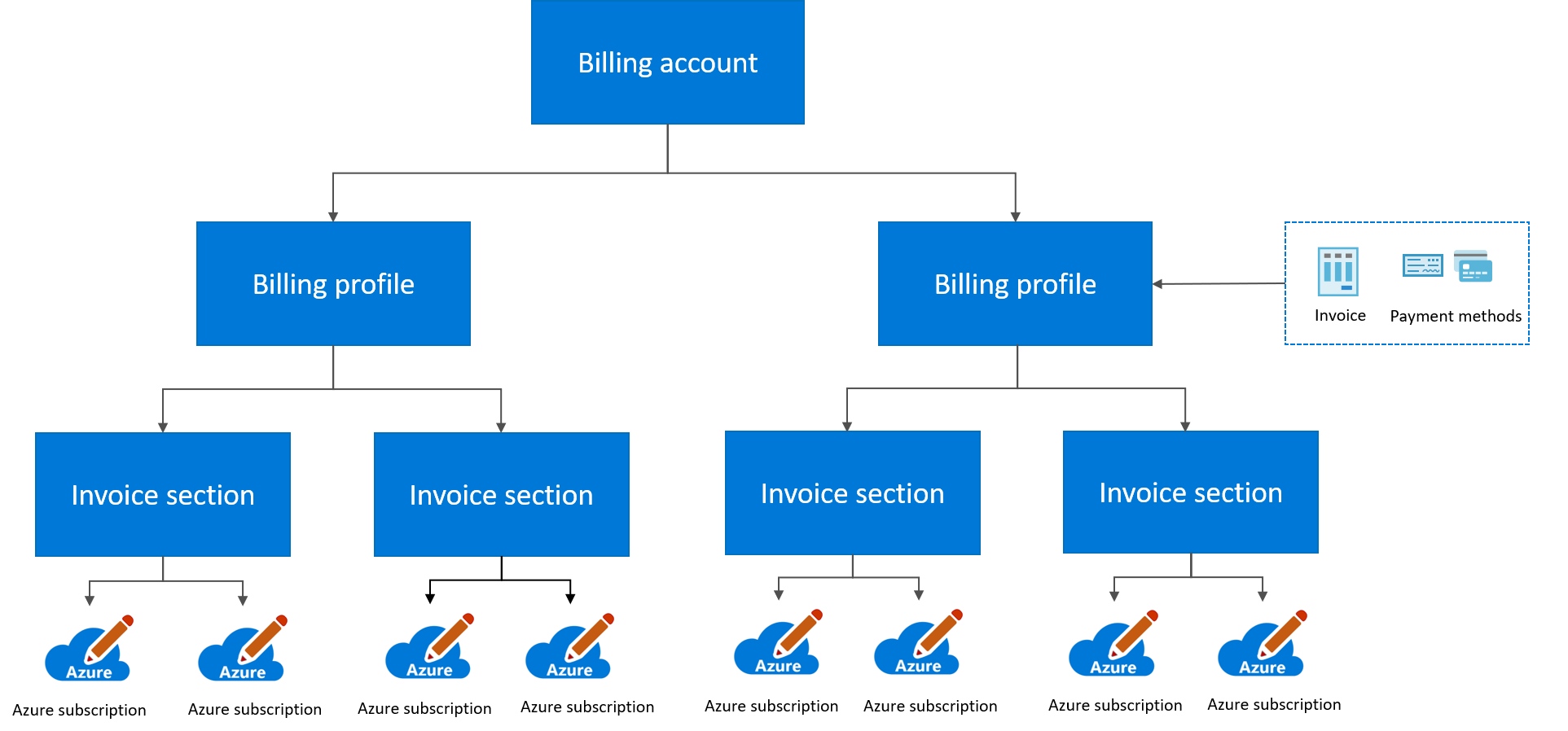
The MCA through an MPA
With the MCA obtained through a Microsoft Partner (MPA) this is a bit different. Once the Azure Plan is provisioned, the Billing Ownership is automatically transferred to the CSP and your MCA becomes a customer under the "Billing" profile of the Microsoft Partner.
That means the CSP partner controls the Billing Account and Profile, and thus is responsible for invoicing the customer (Remember: billing ownership was transferred).
If this is the scenario, then your CSP Partner is responsible for enabling cost management on your subscription through a policy. Creating new subscriptions however, that is a feature that still needs to happen from the Billing Profile and you need your CSP to create a new subscription for you.
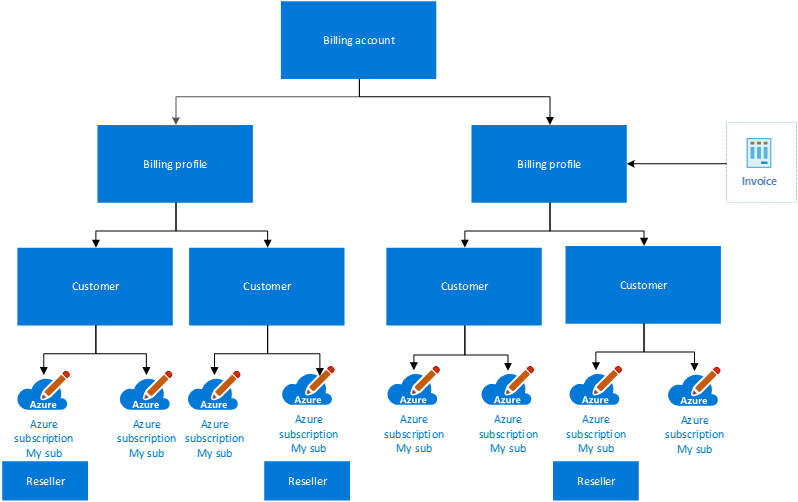
As a customer under an MPA you can still decide who can access cost management through the Azure Portal but you're limited the providing reader or contributor access just like many other built-in roles. The permissions from the billing profile and up are managed on the CSP side and currently don't provide the granularity in access control that the "Direct MCA" provides.
Also note that as of February 1st 2020, as a CSP you are required to have signed the Microsoft Partner Agreement and transition your customers to the Microsoft Customer Agreement or you'll be in a whole new world of trouble when you want to purchase services for your customers:
"The Microsoft Cloud Agreement is no longer accepted within the CSP partner program. New purchases and seat count changes to existing subscriptions will require the partner to provide confirmation of the Microsoft Customer Agreement. This requirement applies to new customers and existing customers who may have previously accepted the Microsoft Cloud Agreement." (https://docs.microsoft.com/en-us/partner-center/confirm-customer-agreement)
Wrap-up
The differences are not that big but it's important to understand that if you've signed MCA directly through Microsoft or coming form an Enterprise Agreement, you are in full control and have full responsibility. If you're in CSP and connected to a Microsoft Partner Agreement, you're still responsible for paying the invoice but your Microsoft Partner will manage your billing as you're used pre-modern commerce.